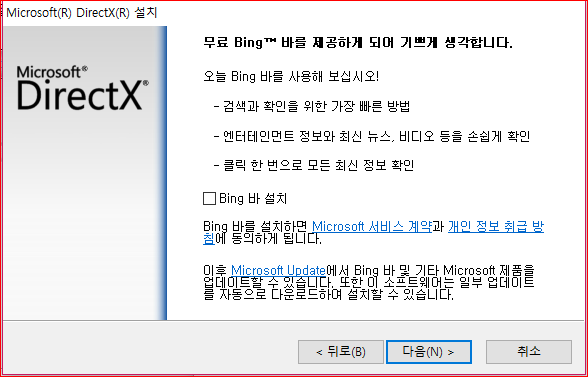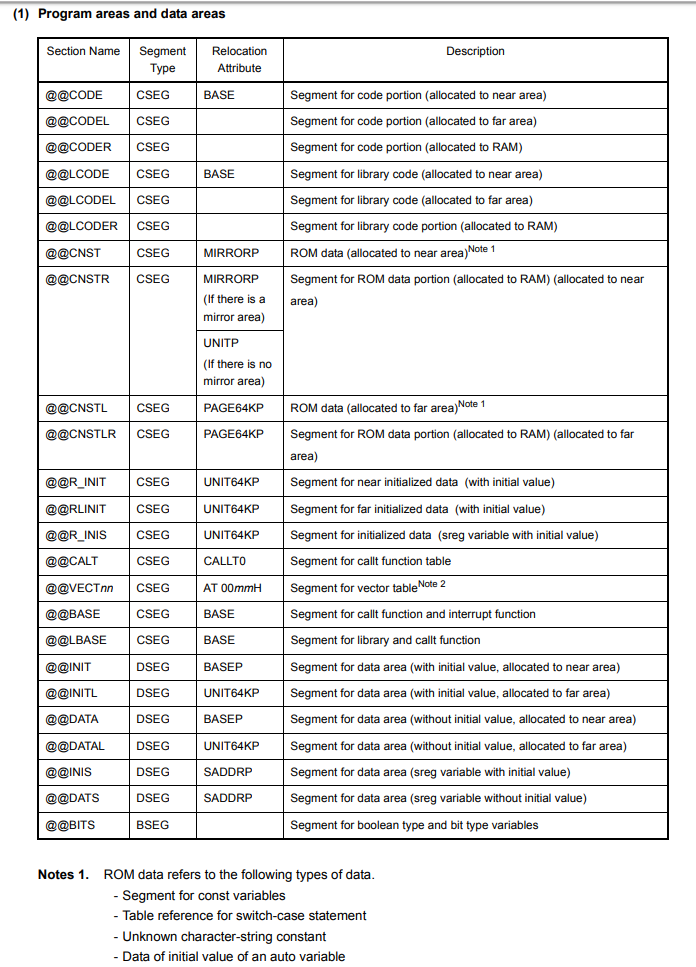아래 코드는 tabcontrol_Joy 에서 선택되어진 탭페이지를 selectedTab 으로 넘겨준뒤 모든 control들을 검색하여 text box 인경우에 그 txt box를 초기화 해주는 코드이다. TabPage selectedTab = tabControl_Joy.SelectedTab; foreach(var x in selectedTab.Controls) { if (x is TextBox) { TextBox txtbox = x as TextBox; txtbox.Text = ""; } }